See last posts in thread for follow up - explanation I swear I didn't press her at all, I just expressed a little shock at the price of the 833Mhz G4 my gf was about to buy, and she decided to come over to the dark side. She is a designer (web, animation, some print), of the sort that tends to pile on a frightening number of layers in photoshop, illustrator and/or flash. Will also use the machine for basic office-y stuff, music, and that's probably about it. Overclocking is not a concern, neither is gaming (not yet, anyway, I'm working on it ).
Stability is important, obviously. Looks are pretty important too, she is sold on an all silver aluminum case. Unfortunately, the one she really wants is pricy, and I think a full tower (she likes the smooth metallic look of it, thats about it). Anyway, I think she'll settle for one of the two I mention below, but if anyone has a recommendation I'm open (alas, Soldam is too pricy too). She already has a sweet 21' Sony monitor.
system -CASE: Lian Li PC 60 or SkyHawk MSR4610 - $150 -VIDEO: Vision Tech Geforce 2 mx400 64MB - $110 -SOUND: Turtle Beach Montego 2 Sound Card - $35 -HD: MAXTOR 60.0GB 7200RPM - $131 -FD: Silver TEAC floppy - $22 -CD: Silver Panasonic UJDD410 24X10X40X CDRW - $129 -KBD: - $15 -MOUSE: (MS Int. Explorer) - $43 -MODEM: 56k Modem - $30 SUBTOTAL: $665 AMD -Athlon XP 1900+ - $206.00 -Epox 8KHA+ - $98.00 -2x256 Crucial PC2100 DDR - $150.00 TOTAL 1: $1119.00 INTEL -Intel Pentium 4 2.0GHz Northwood - $430 -Intel Pentium 4 D850GBC PGA423 MB - $110.00 -2x256 Kingston RAMBUS 800MHZ - $176.00 TOTAL 2: $1381.00 (oh, and it'll be running XP home, so $85 more i guess - EDIT: plus an appropriate PSU) questions 1. I am not trying to start an Intel/AMD flame war (here's hoping), just want to know which one is better for the memory/proc intensive graphics apps she's using. Does Adobe still do specific optimizations for one or both? I know zilch about building northwood systems, (last computer I built was a kt133a), is the Intel MB the way to go for a non-overclocker? What about the components?
Is that CD-RW okay? Maxtor drive? (skittish of IBM since those nasty GXP problems) Sorry for the length, thanks for any advice! This message was edited by malphigian on February 01, 2002 at 01:48. This message was edited by malphigian on March 10, 2002 at 16:08. This message was edited by malphigian on March 10, 2002 at 16:33. For the sort of work you describe (lots of photoshop and the like) on the sort of monitor you describe (heavenly Sony 21' job), might a non-nVidia card be in order?
They've never exactly been known for their stunning 2D image quality. The Matrox cards are really quite shiny at doing extensive 2D work (at the near exclusion of any gaming capability). If you really think you can get her into gaming (and I know my g/f has only recently learned the love of Age of Empires, which runs depressingly well on an old STB Velocity 128), then a Radeon might strike a good balance between 2D quality and 3D performance.
I use one in a machine I built at work for precisely that balance and it runs beautifully. RAM RAM RAM RAM RAM RAM. Recently playing around with putting togeather a new desktop for my machine I was stunned when the system hung and crash because I was out of phaysical RAM and page space. Between PS and Bryce each eating up neary 400MB and the rest of the odds and ends I had running (I have 512MB Physical ram, on a dual Athlon MP 1.2GHz system) I was simply floored. I also second the notion of going with a dual. PS6 and Illistrator 8 for the PC are horribaly compileded, and thusly are slower than dogs.
It was nearly impossible to do anything in PS 6 on a K6-2 500@550 (granted the FPU on thoes suck and the Athlon's is undisputedly better); and I dont mean like filter render times, Im talking like just getting around in the program. PS6 IME is much better than Illistrator 8 (isnt 9 or 10 out now anyway?). The actual coding side of web devlopment is rather unintensive WRT system resources, so just about anything you throw at it will be fine. The big picture For video, definatly Matrox. I have a GF2 MX400, a GF2 GTS-V, a GF3, and although I dont have a problem wiht their 2D quality, thats not to say that a graphics artsit would. Swap and scratch.
If she is doing a lot of work w/ big files in PS consider a small RAID0 array. Im thinking like a pair of 20GB 7200 RPM drives here. That should help with preformance with both the system page file and the PS scratch disk both being there. I use Maxtor, Wester Digital and Segate for both my IDE and SCSI needs.
WD and Maxtor though, are better preformers than Segate in the IDE department IME. Motherboard If you go duals, they Tyan TigerMP and the Asus are your 'budget' options for an Athlon system. On the P4 side, your looking at Xeons and the boards are up there ($500+ last time I checked). For a single CPU system, look at either the nFroce or the AMD760 (if you can sitll find them). Although the Via KT266A still out preforms the AMD760 and is on par with the nForce, you may get better or equal preformance for less with the KT266A, but stabilty (even though I have not had a problem with that yet, on either my KT266 or my KT266A) or PCI/IDE preformenace (The imfamous Via PCI latency problem.
Although this is a rather large contorversy around here, I feel that its best to avoide the potential isses all togeather.) could be weak. On the intel side, definatly go all Intel on a sing CPU system, and as much as I hate it, RDRAM too. I probibly have a bunch more, but I gotta get to class. Quote: Originally posted by malphigian: INTEL -Intel Pentium 4 2.0GHz Northwood - $430 -Intel Pentium 4 D850GBC PGA423 MB - $110.00 -2x256 Kingston RAMBUS 800MHZ - $176.00 I don't have much that's useful to add, except that you have an incompatible Mobo/CPU combo in your mix. The Northwood P4s only come in a 478-pin package (as told by the ), and that motherboard (D850GB series) only come in 423-pin format.
If you want to stick with that Intel CPU and an Intel board, you'll be looking for a series board. Myself, for the heavy graphics work aspect, I'd probably flip the cash for a dual Athlon and 1GB RAM with a Matrox card, but that's just me.sliver7, That Guy.
Malph, quote: -VIDEO: Vision Tech Geforce 2 mx400 64MB - $110 There is no way she'll like that Geforce2 Mx graphics with its poor 2D quality (particularly when mated with Sony Trinitrons). I tried several Geforce2 Mx boards with my Sony GDM-F500, and I just couldn't stand the quality of the text. I suggest you find her something like the Matrox G400 Max (best 2D there is) or a G450/G550.
Obviously, this won't do anything for gaming, but the drivers are stable, and it has excellent text quality. It's also possible that the Geforce4 Mx boards coming February 5th will improve 2D quality, but we won't know that for another week or two until after reviews come in. Quote: -2x256 Crucial PC2100 DDR - $150.00 I second the suggestion of the other posters in this thread; for serious Photoshop work, she'll definitely want 1GB RAM.
That's the standard on the Macs for Photoshop work, so that's probably what she is used to at work (or whatever) as well. Many Photoshop professionals equip their systems with 2GB RAM. The rule of thumb for Photoshop is 256MB for OS plus four to six times the image size you will be using. If she will be working with images greater than 50Mb in size (which is highly likely, seeing how images are not compressed), then she'll probably see slowdowns with 512MB. Quote: -Athlon XP 1900+ - $206.00 -Intel Pentium 4 2.0GHz Northwood - $430 If this were early April, I would recommend a Intel 2.26GHz system with 533FSB and PC1066 RDRAM.
If you have to buy now, I would probably get the Athlon XP 1900+. However, note that the Athlon XP 2200+ is coming in about eight weeks. While she would also see great benefit from a second processor in Photoshop, she may not be able to handle the added noise associated with a dual processor systems. Unlike the single processor motherboards (which cost $200-$230), none of the current dual processor boards (without drilling) can accommodate the PAL8045 heatsink with a quiet 80mm Panaflow L1A fan.
As a result, you're forced to use a smaller heatsink with a 60mm fan, which tend to produce significantly more noise (and multiply that by two for dual). If you can wait another two months, we might get a dual board that can support the lower noise heatsinks. If she can handle a somewhat increased noise level, definitely go for the dual Athlon system. Quote: HEATSINK (which you didn't list If you go for a single Athlon processor, look to the ALPHA PAL6035 heatsink with a Panaflow L1A fan. These are sold by a number of web shops for about $35. This heatsink is fairly quiet, unlike a number of other heatsinks, which can sound like a 747.
Quote: POWER SUPPLY (which you didn't list If you want to keep the noise down, as most women require, you'll want to make sure you get the right power supply. The best power supply I have found/used, as far as noise goes, is the new Enermax EG365P-VE FCA; it has a dial on the back that lets you reduce the RPM of the fans to cut down on the noise. Note this is not comparable to older 'noiseless' Enermax power supplies, which were anything but noiseless. Unfortunately, this model isn't cheap at about from Newegg.
Quote: -HD: MAXTOR 60.0GB 7200RPM - $131 You are aware that uncompressed PSD images from Photoshop can range in size from 50Mb to 500Mb, right? How serious is her work in this application? With images that size, disk performance gets to be fairly important. The fastest UDMA drive for Photoshop is the 120GB Western Digital Caviar WD1200JB (WD1200BB Special Edition) at. The second fastest UDMA drive is the 100GB WD1000JB (WD1000BB Special Edition) version at These fast, special edition drives are not available in smaller sizes.
As you can see right here, these drives are than that Maxtor you listed. The Western Digital drives produce more noise than the Maxtor D740X series, although the Maxtor is still far from silent. If silence is what she needs, then the is the only real option.
The IBM 120GXP does produce more noise than Seagate, and similar noise to the; it might be the best compromise if noise is an issue. IBM had serious reliability issues with the 75GXP, but those were essentially solved with the 60GXP, and there is no reason to expect the new 120GXP will be any different. The 80GB version of the 120GXP costs, whereas the 120GB version costs. Quote: -KBD: - $15 If she currently works with Macs, then you may want to order her a USB keyboard from Apple to use with the PC instead. Otherwise, I would highly recommend the. I find that it makes things easier for first-time Windows users. It has single-button launch buttons for all the Microsoft Office apps, and works great with Windows XP.
It is available for from Newegg.com. Quote: -MOUSE: (MS Int. Explorer) - $43 Make sure you get V3.0 of the Microsoft Intellimouse Explorer. It's much improved over the original V1.0 and V2.0 models.
It's available from Buy.com for about. Quote: -MODEM: 56k Modem - $30 Make sure you don't skip too much on the modem. Some modems require the host processor to perform the work, and these seriously slow your system down, as can compromise system reliability/stability, in my experience. Go for a stable, quality PCI 56k modem like the 3Com 2977.
This costs about from Newegg. I know zilch about building northwood systems, (last computer I built was a kt133a), is the Intel MB the way to go for a non-overclocker? No; that Intel motherboard you listed won't even work with the new P4 processors. Even when you don't overclock, you want a mainboard that offers decent options to ensure high performance, with options to tweak the memory subsystem. That's part of the reason why the Epox 8KHA+ is so highly regarded for Athlon (oops, note, Enermax power supplies should generally not be used with Epox motherboards-unless that problem has been solved?
Anyone know?). That said, I would again go with the AMD platform if you 1) are not going to overclock, and 2) have to buy now. If noise is not a serious concern, then go for a dual AMD platform. Assuming she can handle the added noise, the ideal work system for her would consist of a $220 Tyan 760MPX mainboard, dual $205 1900+ XP processors, $350 1GB DDR memory, $100 Matrox G400/G450/G550 graphics, $260 Western Digital WD1200JB (special edition) hard drive, $30 Microsoft office keyboard, $40 Microsoft Intellimouse Explorer V3.0 mouse, $40 3Com 2977 PCI modem, and Windows XP Professional. This message was edited by RonL on February 01, 2002 at 08:18.
Hear, can the Mx. Especially since it's an MX. Were it a GF3, we could talk about it, but for graphics, you want Matrox, or ATi. I personally like ATi as well, but you'll pay for the ability to game, and if she only plays 2d games, or not at all, go matrox. PS6 is pretty heavy, not only because of the compilation, but because it's becoming a rather large program featurewise.
However, any XP would run it fine. For heavy filters, (does anyone really use radial blur seriously anyway?), a dual would be sweet. I haven't noticed much difference working Mac/PC, i prefer PC, because of the ease of upgrade, and because the Mac concept is frustrating to me.
(Let's not put two buttons on the mouse, we are assuming that our target audience is so stupid, it will most likely confuse them!) And Quark sucks anyway, you should use Indesign! J/k The programs are much the same, she'll probably bitch about the shortcuts not working properly until she learns them again, but that's to be expected. Quote: Im talking like just getting around in the program. PS6 IME is much better than Illistrator 8 (isnt 9 or 10 out now anyway?). I'm not sure what you are getting at.
The two programs do different things, you need PS for one thing, and Illustrator for another. Or is it speed?
I haven't really noticed any difference in that. Great advice, Thanks. I can see I was definitely pretty far off on an optimal system for her needs. I'll up the RAM to at least 1GB, toss the nvidia for a matrox, get a bigger, faster HD.
I'll also make sure to get a compatible CPU and MB(oops) Thankfully, she doesn't use Quark, so need to worry about the cruddy PC Quark people mentioned. She has played with her major apps (PS6, Illustrator 9, Flash 5) on a PC, and is fine with them, so no concern there. I'm going to ask her how she feels about noise, and use that to make the decision about single processor vs. I'll probably stick with Athlon either way, since the price is going up in other areas.
Thanks again for all the advice. Definately more RAM. The hard drive you listed is similar to what I use (though, smaller) but as stated by others, it is not known for its speed. If you couple that with too little RAM, you'll not be happy with the results. Even with more RAM, if her work is REALLY memory-intensive (well, for graphics designers, 100 meg images are probably not considered too extreme, and that's about the area I'm talking about here), the faster hard drives mentioned would definatley be worth looking at. I don't know that dual processors will be necessary. This will depend mostly on heavy filter use, or using rendered images as well.
Even so, one processor should not be bad in either case, unless she does a LOT of filtering or rendering. You'd probably gain more through more RAM than dual processors, in this case at least, if it comes to a choice between the two.
I haven't personally seen the problems mentioned with GeForce2 MX cards. But all my sony Trinitrons are 19', and usually at a lower resolution that is much less likely to cause problems. So, I'd take the advice mentioned, and get a Matrox, until nVidia kicks its OEM's into shape and forces them to use decent band-filtering on their RAMDACs. Or, of course, take a chance, buy a GeFore2, and remove the pass-filtering yourself. It's been known to help (it's also been known not to.). Quote: I'll up the RAM to at least 1GB, toss the nvidia for a matrox, get a bigger, faster HD.
I'll also make sure to get a compatible CPU and MB(oops) Thankfully, she doesn't use Quark, so need to worry about the cruddy PC Quark people mentioned. She has played with her major apps (PS6, Illustrator 9, Flash 5) on a PC, and is fine with them, so no concern there. I'm a PC/Mac user and my primary workstation is a Coolermaster 110 tower. You may think it's a bit pricey, but trust me, it's worth every penny.
Mac users drool when they see those things in person, and they actually match a G4 laptop better than the Mac pro line does. Please, whatever you do, don't force that ugly Skyhawk on her. It's a flimsy, cheap POS in comparison. One word on the CM110; the door is pretty close to the drives, so you're a bit limited on your bay options - an Audigy bay control box won't fit, for example, so any future funky stuff you might want (like a rheobus) probably won't fit. I'd recommend her getting the CM open-front case like the 101 (one less 3.5' bay, but front USB) or 201 (same box, but front USB) instead. A few other wild ideas to chew on: Consider a Raid 0+1 with four 40Gb HDs on a board with the new Highpoint IDE RAID controller. I think the new Iwill has that capability.
The increased HD throughput, plus the security of a full mirror, will make Photoshop sing. If you're gonna get a dually AMD, wait a few more weeks. Epox, Gigabyte and a few others are coming out with Amd 760MPX chipset duallies, and they should be quite a bit faster than the Tyan Tiger out now. Avoid the Asus dual MPX for the time being, as I've heard more than a few complaints with it - for instance, the onboard USB doesn't work so they put a USB 2.0 card in, and so you get one less PCI slot off the bat.
Quote: Consider a Raid 0+1 with four 40Gb HDs on a board with the new Highpoint IDE RAID controller. I think the new Iwill has that capability. The increased HD throughput, plus the security of a full mirror, will make Photoshop sing. Actually, Storagereview has shown on several occasions that a single high-performance drive will outperform several slower UDMA drives in application performance.
There are far more considerations than simply throughput. Quote: If you're gonna get a dually AMD, wait a few more weeks. Epox, Gigabyte and a few others are coming out with Amd 760MPX chipset duallies, and they should be quite a bit faster than the Tyan Tiger out now. Avoid the Asus dual MPX for the time being, as I've heard more than a few complaints with it - for instance, the onboard USB doesn't work so they put a USB 2.0 card in, and so you get one less PCI slot off the bat. The Gigabyte, Epox, etc aren't really different aside from the fact that they (in the case of the Epox) provide additional overclocking options.
Of course, all or many of these options are provided on the newest revision of Asus A7M266-D, which has just shown up in Asia and Europe. The Epox is now slated to appear early March. It is true that forthcoming boards (those due in March and thereafter) will use a new stepping of the 760MPX chipset that eliminates the problems with the on-board USB1.1 (thereby requiring a PCI USB card on current 760MPX dual mainboards). Quote: Originally posted by malphigian: explanation I swear I didn't press her at all, I just expressed a little shock at the price of the 833Mhz G4 my gf was about to buy, and she decided to come o ver to the dark side. She is a designer (web, animation, some print), of the sort that tends to pile on a frightening number of layers in photoshop, illustrator and/or flash.
Will also use the machine for basic office-y stuff, music, and that's probabl y about it. Overclocking is not a concern, neither is gaming (not yet, anyway, I'm working on it ). Stability is important, obviously.
Looks are pretty important too, she is sold on an all silver aluminum case. Unfortunately, the one she really wan ts is pricy, and I think a full tower (she likes the smooth metallic look of it, thats about it). Anyway, I think she'll settle for one of the two I mention below, but if anyone has a recommendation I'm open (alas, Soldam is too pricy too).
She already has a sweet 21' Sony monitor. system -CASE: Lian Li PC 60 or SkyHawk MSR4610 - $150 -VIDEO: Vision Tech Geforce 2 mx400 64MB - $ 110 -SOUND: Turtle Beach Montego 2 Sound Card - $35 -HD: MAXTOR 60.0GB 7200RPM - $131 -FD: Silver TEAC floppy - $22 -CD: Silver Panasonic UJDD410 24X10X40X CDRW - $129 -KBD: - $15 -MOUSE: (MS Int. Explorer) - $43 -MODEM: 56k Modem - $30 SUBT OTAL: $665 AMD -Athlon XP 1900+ - $206.00 -Epox 8KHA+ - $98.00 -2x256 Crucial PC2100 DDR - $150.00 TOTAL 1: $1119.00 INTEL -Intel Pentium 4 2.0GHz Northwood - $430 -Intel Pentium 4 D850GBC PGA423 MB - $110.00 -2x256 Kingston RAMBUS 800 MHZ - $176.00 TOTAL 2: $1381.00 (oh, and it'll be running XP home, so $85 more i guess - EDIT: plus an appropriate PSU) questions 1. I am not trying to start an Intel/AMD flame war (here's hoping), just want to know which one is better f or the memory/proc intensive graphics apps she's using. Does Adobe still do specific optimizations for one or both?
I know zilch about building northwood systems, (last computer I built was a kt133a), is the Intel MB the way to go for a non-overclocke r? What about the components? Is that CD-RW okay? Maxtor drive? (skittish of IBM since those nasty GXP problems) Sorry for the length, thanks for any advice!
This message was edited by malphigian on February 01, 2002 at 01:48. ok, so here's the updated list that i'dB/ recommend: system -CASE: Lian Li PC 60 or SkyHawk MSR4610 - $150 B or whichever one she thinks looks best -VIDEO: Radeon 7500 64MB - $98 or Matrox G550 - $93 -SOUND: Turtle Beach Montego 2 Sound Card - $35 -HD: IBM 60GXP 60.0GB 7200RPM - 105.00x4 =$420 for Raid 0+1 or $210 for raid 0 or raid 1 -Raid Controller - $50ish -FD: Silver TEAC floppy - $22 -CD: Silver Panasonic UJDD410 24X10X40X CDRW - $129 -DVD???
-KBD: - $15 -MOUSE: (MS Int. Explorer) - $43 -MODEM: 56k Modem - $30 SUBTOTAL: $992 to $617 (no raid) AMD -Athlon XP 1900+ - $206.00 x2 = 412 or wait for the XP 2000+ either go for the Tyan dual board or wait till the 760MPXs come o ut - $182.00 -2x512 Crucial PC2100 DDR - $197.99x2 =395.98 TOTAL 1: $1981.98 to 1408.99 (no raid and only 512 ram (still registered tho so you can add more later)) INTEL ditch it. AMD dual is better and possibly cheaper if you wait a little. So there you go.
A bit more expensive, but a reall killer PS6 machine. Forgot about OS here. Add 150ish for an OEM copy of XP pro. Seriously, if it's for a job. A billable hour for a graphics pro is what? Atleast $50 per?
A couple days will pay for that box. Quote: Summary '¢ 1GHz - DP PowerPC G4 '¢ 1.5GB SDRAM - 3 DIMMs '¢ 2x80GB Ultra ATA drive '¢ Apple SuperDrive '¢ ATI Radeon 7500 dual '¢ 56K internal modem '¢ Apple Pro Speakers '¢ AirPort Card '¢ Apple Pro Keyboard - U.S. English '¢ Mac OS - U.S. English '¢ APP for Power Mac (w/ or w/o display) - Enrollment Kit $3956.
Liking it, and being the most productive you can be is what's important here. If I were her I'd buy the above and get to work. Indigo: You make good points, no doubt.
I gave her a bunch of arguements for why she might want to stay mac. I wasn't lying, I didn't press her on this, this was her decision, and its based on experience with PCs in her current job. Although this is her home computer, her FT job is paying for the key software, so that's not a concern. So, the remaining concerns are usability (will she be annoyed by the XP interface), price, and performance. Clearly price/performance wise, PC is the better bet right now - and she's past the usability stuff, so I don't think its a bad decision. Only time will tell, though, I guess. It'd be pretty hard for me to dissuade her at this point, anyway.
Quote: Get her a Mac. I agree and I'm a Mac refugee. I've said it before - Macs can't be beat as 'Adobe Appliances'.
Regarding a PC, I don't keep up on the specifics of benchmarks, but isn't just about every Adobe app SSE2-optimized? I recall seeing some serious speed (y'know, those filter tests etc.) on P4's.
Sounds like exactly what the P4/RDRAM was made for. I'll make a plug for Seagate Barracuda IV's HDD's. So-so access speed, but phenomenal sustained reads/writes - they were MADE for graphics & A/V work. Plus, they're totally inaudible.
Get a pair of those in RAID0 and maybe a 60GXP for the boot drive? For OS, I'd lean towards 2K Pro - seems a touch more solid than XP Pro (totally subjective here, but I don't recall ever getting a BSOD with 2K, but have gotten 2 or 3 with XP), but you also get a GUI that doesn't like it's holding water. Quote: I'll make a plug for Seagate Barracuda IV's HDD's. So-so access speed, but phenomenal sustained reads/writes - they were MADE for graphics & A/V work. Plus, they're totally inaudible. Get a pair of those in RAID0 and maybe a 60GXP for the boot drive The Baracuda IV's are dog slow compared to the latest hard drives. The Baracuda IV is the quietest 7200rpm drive available, however.
See or for benchmarks. Quote: For OS, I'd lean towards 2K Pro - seems a touch more solid than XP Pro (totally subjective here, but I don't recall ever getting a BSOD with 2K, but have gotten 2 or 3 with XP), but you also get a GUI that doesn't like it's holding water. Of course, the GUI can be skinned in whatever way you like. Or you can disable the extra eyecandy and have it look exactly like Win2k. In my experience, Windows XP is far superior to Windows 2000 for new PC users and Mac converts.
My mom, a seven year Mac user, couldn't stand to sit in front of a Win2k PC, but she is comfortable with XP. Windows XP also offers all sorts of worthwhile improvements for digital imaging. Working with digital cameras is incredibly easy in XP, and not nearly as simplistic in Windows 2000. XP also offers all sorts of additional options for dealing and viewing images within the GUI itself. Thread back from the dead, since a few people asked for an update on this: I ended up getting her: -coolermaster atc110 case ($$$, but she wanted it) -the Epox 8KHA+ -Athlon XP 1900 -1 gig DDR RAM -Matrox G550 Video -120 GB W.Digital WD1200JB (special edition) hard drive -Windows XP Pro (on her work's corp edition license).
Maxtor G550 Drivers For Mac
The thing is blazingly fast. More importantly, a month in, and she loves it. Absolutely no regrets at all, she says she notices its much faster in all her apps (yes, including photoshop and illustrator) and no crashes/lockups. I'm surprised by how well it all went, frankly (of course, I probably just jinxed myself and the thing is going to blow up tmrw). Thanks again to everyone who helped! EmptyThreats: Oh, yeah, I wouldn't doubt it (her ancedotal comparisons were to an older g4, too), esp. The dualy macs.
But the G4 speed advantage seems to be more in heavy filter use (processor intensive), NOT something she does much of as a designer (go figure). Her main problem was memory and memory access (huge photoshop files with 100s of layers open at the same time as her email, AIM, flash, etc). So she gets good results from the DDR, fancy WD hard drive, and XP's better memory management (better as compared to OS 9, OS X with native photoshop would be a whole different story in that respect). Quote: Originally posted by RonL: malph, Quote: 'HEATSINK (which you didn't list' If you go for a single Athlon processor, look to the ALPHA PAL6035 heatsink with a Panaflow L1A fan. These are sold by a number of web shops for about $35. This heatsink is fairly quiet, unlike a number of other heatsinks, which can sound like a 747. Personally, I'd go with the 8045.
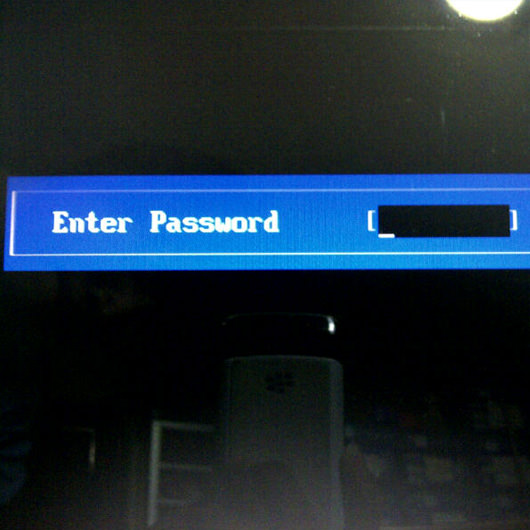
Also, the heatsink makes NO NOISE! The fan on top of it does.
That's what makes the difference as far as noise goes.Eric EDIT tee hee. I just finished reading and noticed it's already built. Me go away now This message was edited by antidumb.com on March 11, 2002 at 11:49.
Quote: Originally posted by antidumb.com: QUOTEOriginally posted by RonL: malph, Quote: 'HEATSINK (which you didn't list' If you go for a single Athlon processor, look to the ALPHA PAL6035 heatsink with a Panaflow L1A fan. These are sold by a number of web shops for about $35. This heatsink is fairly quiet, unlike a number of other heatsinks, which can sound like a 747. Personally, I'd go with the 8045. Also, the heatsink makes NO NOISE! The fan on top of it does. That's what makes the difference as far as noise goes.Eric EDIT tee hee.
I just finished reading and noticed it's already built. Me go away now This message was edited by antidumb.com on March 11, 2002 at 11:49.
/QUOTE Grab some Thermosonic Thermoengines. They run up to 1.7ghz with Palominos and are pretty damn quiet, plus you can find them for around 15$ online.
I have installed mavericks on my lenovo g550 laptop.now i struggle having drivers to work on it (sound,video,lan,wifi). Laptop specifications through this link why mavericks,tried with yosemite but i like mavericks more as i use it on my other macbook air, i have tried lion,lion mountain,and snow could not have them booting for install (boot from usb then stuck on the white screen for ever ). I have followed the step by step guide from tonymacx68.com,evantually end up without drivers i'm struggle here,i do appreciate your help having drivers to work.
I have installed mavericks on my lenovo g550 laptop.now i struggle having drivers to work on it (sound,video,lan,wifi). Laptop specifications through this link why mavericks,tried with yosemite but i like mavericks more as i use it on my other macbook air, i have tried lion,lion mountain,and snow could not have them booting for install (boot from usb then stuck on the white screen for ever ). I have followed the step by step guide from tonymacx68.com,evantually end up without drivers i'm struggle here,i do appreciate your help having drivers to work. Click to expand.Note: Please DO NOT post duplicates. It is against the rules: Please provide complete details in your profile/signature (Profile/Settings link in upper right corner of this site) System: manufacturer/model + bootloader(Clover/Chameleon/Chimera) CPU: detailed CPU model + motherboard chipset Graphics: all graphics devices + laptop internal screen resolution For example, typical Ivy laptop: System: HP ProBook 4540s (Clover) CPU: i5-3320m/HM76 Graphics: HD4000, 1366x768 Use CPU-Z on Windows to find CPU (Core iX-xxx) and motherboard chipset (HMxx), and graphics capabilities. For a laptop, these details are important and affect critical installation procedures.

It appears your laptop has GMA4500MHD which is not supported by any version of OS X. Audio: Best result with patched AppleHDA. Google 'patch AppleHDA guide'. Search for suitable AppleHDA or patch it yourself. Apply appropriate DSDT patches. DSDT patches you need for AppleHDA: Apply: 'Audio Layout 12' (change layout-id from 12 to the layout-id used by the patched AppleHDA) Apply: 'IRQ Fix' Determine layout-id from patched AppleHDA.kext: First you need to know your codec id in decimal. Then look in the Info.plist for AppleHDAHardwareConfigDriver.kext (in PlugIns), find your codec id under HDAConfigDefault (there may be many entries in a sloppy patched AppleHDA or only one).
Maxtor Driver Updates
The LayoutID that matches your codec id is the layout id you need. WiFi: Depends on having compatible hardware. Use DPCIManager-PCI List to find out what you have. Compatible chipsets and the procedures for making them work are covered here: Ethernet: What Ethernet chipset do you have?
Use DPCIManager-PCIList to find out. Click to expand.Your original question is regarding 'sound,video,lan,wifi' The specs you have provided thus far do not provide enough details. Sound: You need to know your audio codec id, which can be obtained from a Linux codec dump. This is the first step had you followed my instructions to google for 'patch AppleHDA guide'. Video: already explained that GMA 4500MHD is not supported and will never work correctly. Lan: You need to know the specific Ethernet chip that is in the laptop. As previously explained, you use DPCIManager-PCI List to find out what you have.
Wifi: Same thing as 'lan'. You need to know what you have and replace it if it is not compatible. Compatible devices and the procedures for making them work are fully described at the link already provided.